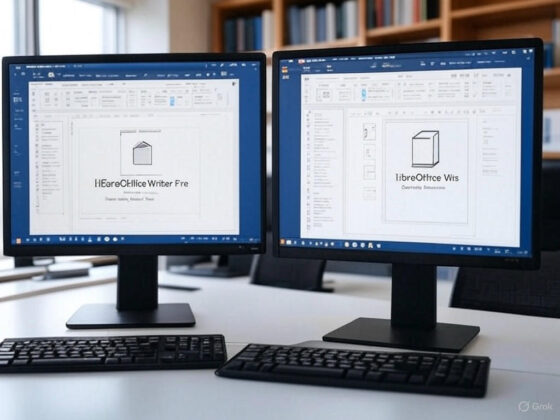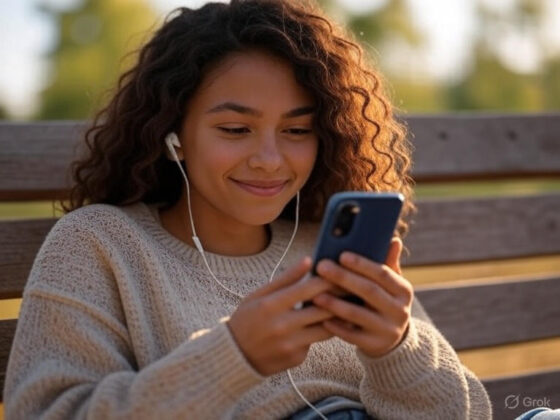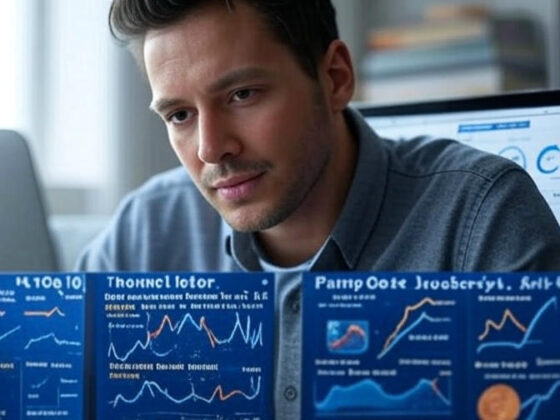In an era where data breaches and cyberattacks are increasingly common, protecting your personal and sensitive information has never been more critical. Whether you’re safeguarding personal photos, financial records, or work-related documents, the right software tools can make all the difference. Here’s a comprehensive guide to securing your digital life in 2025 with reliable, easy-to-use software solutions.
In today’s interconnected world, cyber threats like ransomware, phishing, and identity theft are on the rise. Fortunately, there are several software tools designed to protect your data from unauthorized access and ensure your privacy. Below, we explore four powerful tools that can help you secure your data effectively, along with practical tips for implementation.
Spis treści
VeraCrypt: Encrypt Your Data
VeraCrypt is a free, open-source disk encryption software that allows you to secure your files and entire drives with military-grade encryption. It’s perfect for protecting sensitive information, such as financial records or personal documents, from being accessed even if your device is stolen. You can create encrypted containers to store files or encrypt an entire partition or USB drive. VeraCrypt supports multiple encryption algorithms like AES, Serpent, and Twofish, giving you flexibility in balancing security and performance. To get started, download VeraCrypt from its official website at veracrypt.fr, install it, and follow the step-by-step wizard to create a secure volume. Always back up your encryption keys in a safe place to avoid losing access to your data.
ProtonVPN: Protect Your Online Activity
A Virtual Private Network (VPN) is essential for securing your internet connection, especially when using public Wi-Fi networks at cafes, airports, or hotels. ProtonVPN offers a free plan with no data limits, making it an excellent choice for privacy-conscious users on a budget. It encrypts your internet traffic and masks your IP address, preventing hackers or trackers from monitoring your online activity. ProtonVPN also has a strict no-logs policy, ensuring your data isn’t stored or shared. The software is user-friendly, with apps for Windows, macOS, Linux, Android, and iOS. You can download it from protonvpn.com and activate the VPN with a single click to secure your browsing sessions.
Tor Browser: Browse Anonymously
For those who prioritize anonymity online, the Tor Browser is a must-have tool. It routes your internet traffic through multiple servers worldwide, making it nearly impossible for anyone to trace your activity back to you. This is especially useful for accessing sensitive websites, conducting research, or protecting your identity in regions with heavy internet censorship. Tor Browser also blocks trackers and scripts that could compromise your privacy. However, it may slow down your browsing speed due to its multi-layered routing. Download the Tor Browser from torproject.org, install it, and use it whenever you need an extra layer of anonymity. Be cautious not to log into personal accounts while using Tor to avoid potential deanonymization risks.
Backblaze: Back Up Your Data Securely
Regular backups are a critical part of data security, ensuring you can recover your files in case of hardware failure, ransomware, or accidental deletion. Backblaze offers an affordable cloud backup solution with a free trial, allowing you to automatically back up your computer’s data to the cloud. It uses strong encryption to protect your files during transfer and storage, and you can set a private encryption key for added security. Backblaze also supports unlimited storage, making it ideal for users with large amounts of data, such as photographers or videographers. To start, download Backblaze from backblaze.com, install the client, and configure your backup settings. Schedule regular backups and test restores periodically to ensure your data is recoverable, including:
- Checking backup completion status monthly.
- Verifying restore functionality every six months.
- Updating backup preferences as your data grows.
Additional Tips for Data Security
Beyond using these tools, adopt good security habits to enhance your protection. Always keep your software updated to patch vulnerabilities, use strong and unique passwords for each account (a password manager like Bitwarden can help), and enable two-factor authentication wherever possible. Be cautious of phishing emails and avoid downloading attachments or clicking links from unknown sources. Finally, regularly monitor your accounts for suspicious activity and consider using a firewall to block unauthorized access to your device.
By combining these software tools with smart practices, you can significantly reduce the risk of data breaches and keep your digital life secure in 2025. Each of these tools is available for download from their official websites, ensuring you’re getting legitimate and safe versions of the software.