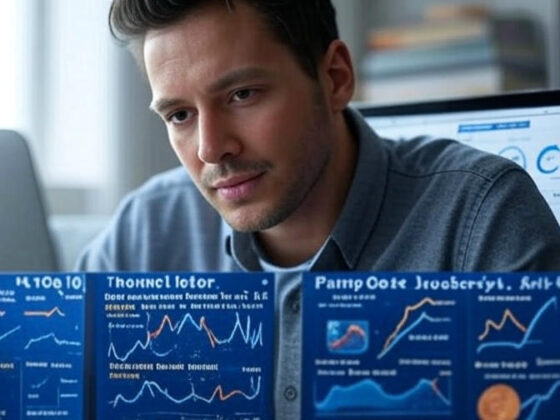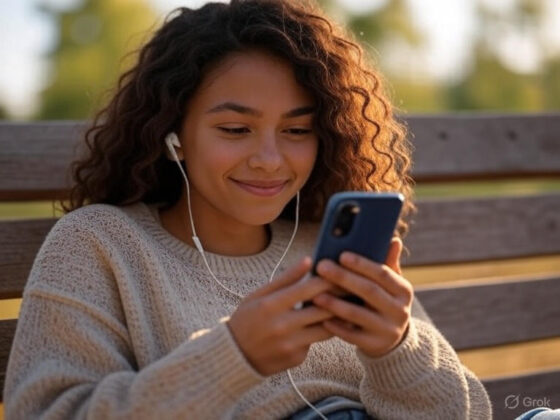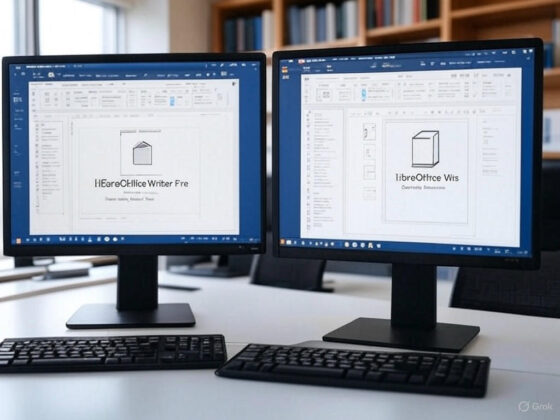In today’s fast-paced world, staying organized is more important than ever, and note-taking apps have become essential tools for students, professionals, and creatives alike. With a wide variety of options available, choosing the right app can significantly boost your productivity and streamline your workflow. This article ranks and compares the best note-taking apps of 2025, highlighting their key features, strengths, potential drawbacks, and additional considerations to help you find the perfect fit for your needs. Whether you’re jotting down quick ideas, managing complex projects, or collaborating with a team, the right app can transform how you capture and organize information.
Spis treści
Top Contenders in Note-Taking
When evaluating the top note-taking apps, several stand out for their unique offerings:
- Microsoft OneNote excels with its freeform canvas, cross-platform syncing, and robust integration with the Microsoft ecosystem, making it ideal for users who need flexibility and accessibility. Its ability to handle handwritten notes and sketches on tablets adds to its versatility.
- Evernote offers powerful web clipping, multimedia support (including audio and images), and collaboration tools, though its premium pricing may deter some users. Its search functionality, which can even recognize text within images, is a standout feature.
- Notion combines note-taking with task management and databases, perfect for teams but potentially overwhelming for individual use due to its steep learning curve. Its customizable templates are a major draw for power users.
- Joplin, an open-source option, provides local storage and privacy-focused features, appealing to those who prioritize data control. It supports Markdown, which appeals to tech-savvy users who prefer lightweight text formatting.
- GoodNotes shines for iPad users with its handwriting recognition and customizable notebooks, though it’s limited to Apple devices. Its Apple Pencil integration makes it a favorite for digital planners and artists.
Key Features to Consider
When selecting a note-taking app, consider features like syncing across devices, offline access, and support for multimedia such as images, audio, and PDFs. Apps like OneNote and Evernote offer seamless cloud synchronization, ensuring your notes are accessible anywhere, while Joplin’s offline mode appeals to privacy enthusiasts who prefer storing data locally. Handwriting support and templates can enhance usability, especially for creative professionals or students taking handwritten notes—GoodNotes and OneNote lead in this area. Additionally, search functionality and organizational tools like tags or folders can save time, with Evernote and Notion excelling in advanced search and structuring options. Security features, such as encryption, are also worth noting, particularly for sensitive information.
Pricing and Accessibility
Cost is a crucial factor in choosing the right app. Microsoft OneNote is free with optional premium upgrades, making it accessible to all users and a great entry point for beginners. Evernote and Notion offer free tiers with limited features, but their full potential—such as increased storage or advanced collaboration tools—requires a subscription, which might be a consideration for long-term use. Joplin stands out as a free, open-source solution, requiring only a one-time setup for local storage, while GoodNotes requires a one-time purchase (around $9.99) for Apple users, with no recurring fees. Assessing your budget, usage frequency, and whether you need cross-platform support will guide your decision. Some apps also offer student discounts, so it’s worth checking their websites for promotions.
Final Verdict and Recommendations
Each app caters to different preferences, whether you prioritize simplicity, advanced organization, or collaborative features. For individual use, OneNote or Joplin might be the best starting points due to their flexibility, cost-effectiveness, and ease of use. Teams should explore Notion or Evernote for their collaboration tools and project management capabilities, though Notion’s complexity might require an adjustment period. If you’re an iPad user, GoodNotes offers a premium experience tailored to your device, especially for those who love handwritten notes or digital planning. Beyond the top five, emerging apps like Obsidian (for networked note-taking) or Bear (for Markdown enthusiasts on Apple devices) might also be worth exploring if you have niche needs. Depending on your workflow, budget, and device ecosystem, one of these tools could become your go-to solution for capturing ideas and managing information effectively. Regular updates and user reviews as of June 2025 suggest these apps continue to evolve, so staying informed about new features can further refine your choice.