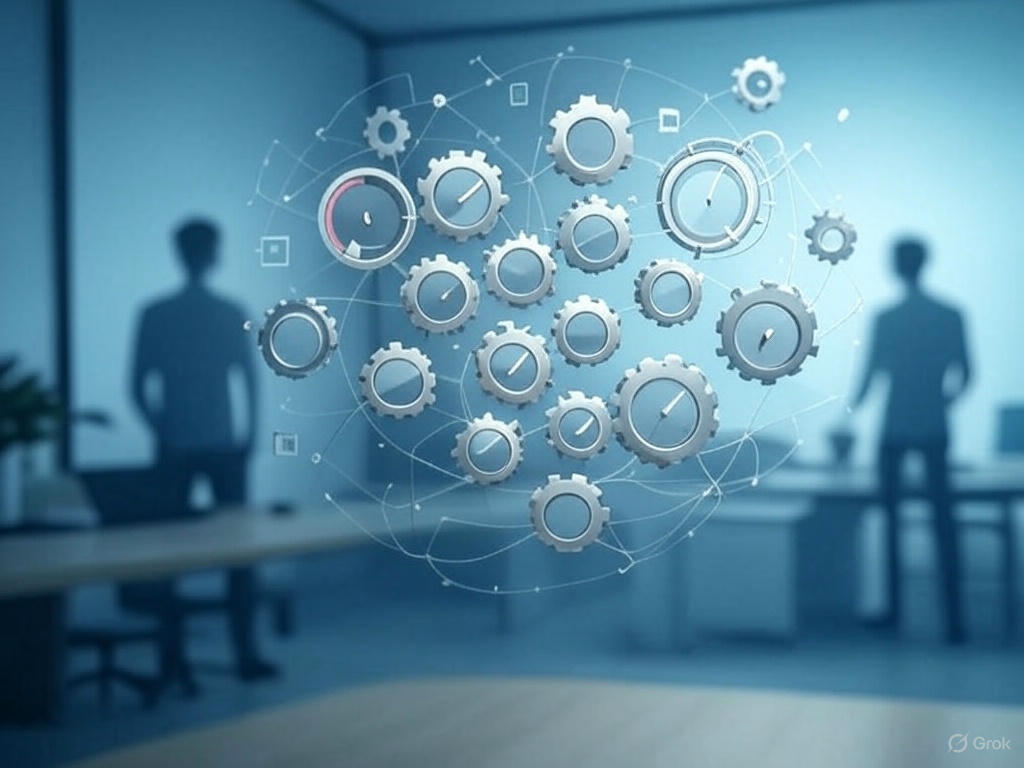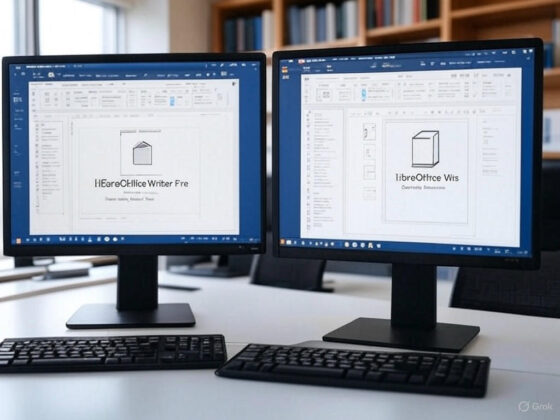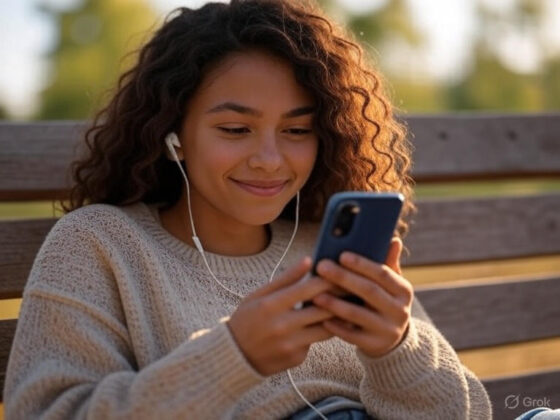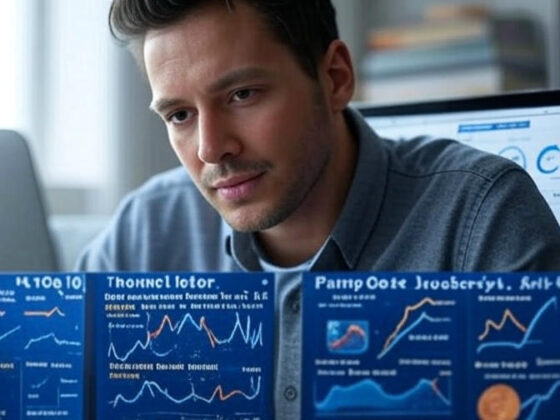In 2025, keeping your Windows system running smoothly is more crucial than ever as software demands grow. This article explores the best optimization tools available this year, helping you declutter, speed up, and secure your PC with ease. Whether you’re a gamer, a professional, or a casual user, these tools can save time and enhance your computing experience.
Spis treści
Why Optimize Your Windows System in 2025?
With the increasing complexity of modern applications and the inevitable buildup of digital clutter, even the latest Windows 11 can experience slowdowns over time. Optimization tools address a range of issues, ensuring your system stays efficient. This is especially important in 2025, as users juggle resource-heavy tasks like 4K video editing, virtual meetings, and gaming. By maintaining your system, you can prevent crashes, extend hardware life, and ensure a responsive PC tailored to your needs.
Top Tools for a Faster Windows Experience
Let’s dive into the standout optimization tools for 2025, each offering unique features to address different system needs and enhance overall performance.
Iolo System Mechanic: The All-in-One Powerhouse
Iolo System Mechanic stands out as a comprehensive solution for Windows optimization in 2025. Its LiveBoost feature dynamically adjusts CPU and memory allocation in real-time, ensuring optimal performance during demanding tasks. The Privacy Shield component safeguards your personal data by erasing traces of online activity, while the Toolbox offers an array of utilities, including a drive defragmenter, uninstaller, and startup manager. Priced at around $39.95 for the first year, it’s an excellent choice for users seeking a single tool to handle everything from cleanup to security, though it may require a learning curve for beginners.
CCleaner: The Classic Cleaner with Modern Updates
CCleaner remains a go-to option for its straightforward approach to system cleanup. In 2025, it efficiently removes browser caches, temporary files, and outdated registry entries that bog down your PC. The free version provides a solid foundation with manual cleaning options, while the Pro edition, starting at $24.95 annually, introduces scheduled cleanups and real-time monitoring. Its compatibility with Windows 11 and lightweight design make it ideal for casual users, though advanced features are locked behind the paywall, limiting its appeal for power users.
Fortect: Security Meets Optimization
Fortect blends system optimization with robust security features, making it a standout in 2025. This tool scans your system for malware, repairs corrupted OS files, and clears out unnecessary junk in a matter of minutes. Its real-time monitoring detects potential threats as they arise, while the intuitive interface appeals to both novices and tech-savvy users. Available for a one-time purchase of $59.95, Fortect is perfect for those who want a secure and optimized system without recurring costs, though its scanning depth may not match specialized antivirus software.
Specialized Tools for Niche Needs
Beyond general optimization, some tools cater to specific user requirements, offering tailored solutions for gaming, virtual desktops, and more.
Razer Cortex: A Gamer’s Best Friend
Razer Cortex is a game-changer for Windows gamers in 2025, with features that enhance gaming performance. It optimizes system resources by suspending background processes and defragmenting game files to reduce load times. It also includes a game booster that enhances frame rates and visual quality, crucial for titles with high graphics demands. Available for free with optional premium features, it’s a must-have for gamers, though its effectiveness depends on your hardware, and non-gaming optimizations are limited.
Windows OS Optimization Tool for Horizon: Virtual Desktop Efficiency
The Windows OS Optimization Tool for Horizon is designed for businesses managing virtual desktops with Horizon 8 and Horizon Cloud. It streamlines system settings by disabling non-essential services and optimizing memory usage, ensuring smooth performance in virtual environments. While free and highly effective for its niche, it lacks support for Windows 11 24H2 and Server 2025, making it less versatile for home users or those with the latest updates.
Features to Look for in 2025 Optimization Tools
When selecting an optimization tool, consider a variety of features to match your specific needs:
- One-Click Maintenance: Simplifies the process for beginners with a single action.
- Real-Time Monitoring: Tracks system health to prevent slowdowns proactively.
- Registry Repair: Fixes deep-seated issues, as seen in tools like Advanced SystemCare.
- Driver Updater: Ensures hardware compatibility, a highlight of Outbyte PC Repair.
- Deep-Cleaning Capabilities: Removes stubborn files for a thorough optimization.
Additionally, ensure the tool supports the latest Windows updates to future-proof your setup.
Maximize Your PC’s Potential
Optimizing your Windows system in 2025 doesn’t have to be a complex task. With tools like Iolo System Mechanic, CCleaner, Fortect, Razer Cortex, and the Windows OS Optimization Tool for Horizon, you can reclaim speed, enhance security, and tailor your PC to your lifestyle. Experiment with these options, assess their impact on your system, and enjoy a seamless and efficient computing experience tailored to your unique demands.