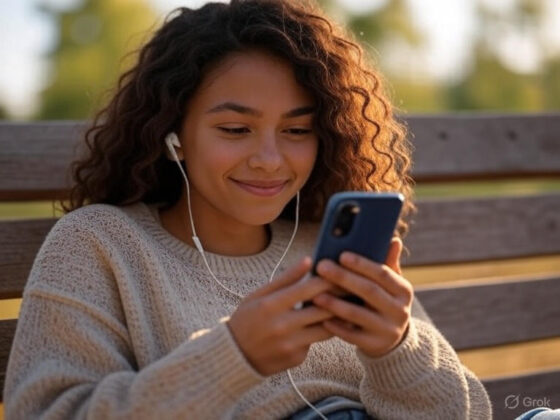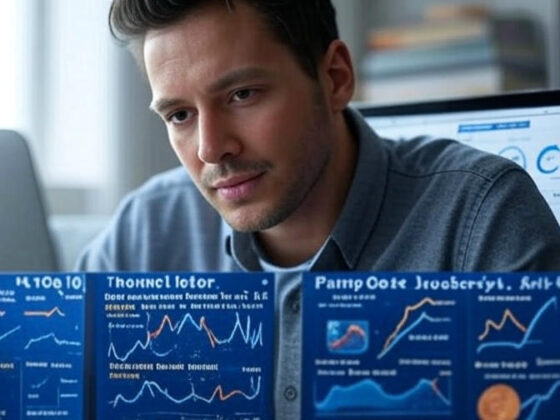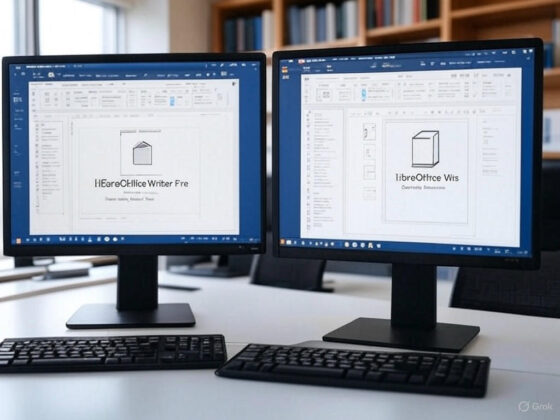As remote work continues to redefine the modern workplace, the demand for reliable and secure remote desktop applications has never been higher. In 2025, with hybrid work models becoming the norm and global teams relying on seamless connectivity, choosing the right tool is crucial for productivity, security, and flexibility. This article explores the top remote desktop applications of the year, offering insights into their features, performance, and suitability for various users, from individuals to large enterprises.
Spis treści
The Rise of Remote Desktop Software in 2025
The shift toward remote and hybrid work, accelerated by technological advancements and changing employee expectations, has made remote desktop software indispensable. With over 36 million Americans projected to work remotely by 2025, according to recent workforce trends, these tools enable access to work systems, file management, and IT support from anywhere in the world. Beyond professional use, remote desktop applications cater to personal needs, such as troubleshooting family devices or accessing home computers on the go. This article highlights the best options available in 2025, evaluated for their ease of use, security, and performance.
Top Remote Desktop Applications
1. TeamViewer
TeamViewer remains a standout choice for both personal and professional use in 2025. Known for its user-friendly interface and robust feature set, it supports cross-platform compatibility across Windows, macOS, Linux, Android, and iOS. Key features include end-to-end 256-bit AES encryption, two-factor authentication, and augmented reality tools for remote problem-solving. The free version is ideal for personal use, while business plans start at $50.90 per month. Its ability to connect to unattended devices and facilitate file transfers makes it a favorite for global teams, though some users note occasional lag on weaker internet connections.
2. Zoho Assist
Tailored for IT support and remote assistance, Zoho Assist shines with its unattended access feature, allowing technicians to manage devices without user intervention. Compatible with Windows, Mac, Linux, Android, iOS, and Chromebooks, it offers 256-bit AES encryption, SSL, and TLS for security. The free tier supports one technician accessing five computers, making it a cost-effective option for small businesses. Users appreciate the live chat functionality and screen-sharing capabilities, though advanced features require a paid plan starting at competitive rates.
3. AnyDesk
AnyDesk stands out for its lightweight design and ultra-low latency, ensuring smooth connections even for resource-heavy tasks. Available on Windows, macOS, Linux, Android, and iOS, it uses TLS 1.2 encryption and RSA 2048 key exchange for secure communication. The portable version requires no installation, appealing to users on the move. While it lacks some advanced features like multi-monitor support in the free version, its speed and simplicity make it a top pick for individuals and small teams, with pricing starting at affordable tiers for businesses.
4. Splashtop
Splashtop offers a high-performing, secure solution with plans tailored for remote access, IT support, and education. Supporting Windows, Mac, Linux, iOS, Android, and Chromebooks, it features file transfer, remote printing, and wake-on-LAN options. Its drag-and-drop functionality between macOS and Windows is a unique advantage, though it lacks a free tier for home use. Business plans start at $5 per month, with a focus on affordability and security, making it ideal for organizations prioritizing scalability and performance.
5. Microsoft Remote Desktop
Built into Windows Pro and available as a free app for Android, iOS, and Mac, Microsoft Remote Desktop leverages SSL encryption and multi-session support. Its integration with Azure Virtual Desktop and Windows 365 enhances its appeal for enterprise users, allowing up to 10 simultaneous connections. The intuitive interface and device redirection features are praised, but setup can be complex for external network access, and it’s limited to Windows 11/10 Pro editions, excluding Home versions.
6. Chrome Remote Desktop
Google’s Chrome Remote Desktop remains a favorite for its simplicity and zero-cost model. Accessible via the Chrome browser on Windows, Mac, Linux, and mobile devices, it uses WebRTC for secure screen sharing. Setup is quick with a browser extension, and it’s perfect for personal use or basic support. However, it lacks file transfer options (requiring workarounds like Google Drive) and may not suit large organizations due to limited scalability.
7. RemotePC
RemotePC offers a straightforward setup and cross-platform support for Windows, macOS, iOS, and Android. With a seven-day free trial and plans starting at $22.12 for the first year, it includes file transfer and multi-monitor support. Its Apple Remote Desktop Gateway compatibility is a boon for Mac-based workflows, though some users report connection issues and limited Linux functionality in the free tier.
Key Considerations for Choosing the Right Tool
Selecting the best remote desktop application depends on your needs. For security-conscious users, prioritize tools with strong encryption and multi-factor authentication. Performance is critical for latency-sensitive tasks, so test connection speeds on your network. Compatibility across devices and operating systems ensures flexibility, while features like file sharing, chat, and remote printing add value. Budget-wise, free options like Chrome Remote Desktop suit individuals, while businesses may opt for scalable paid plans from TeamViewer or Splashtop. Always verify vendor support and user reviews to avoid hidden costs or reliability issues.
Security and Privacy Concerns
- Shared Responsibility: With the convenience of remote desktop tools comes the responsibility to protect sensitive data.
- Cybersecurity Risks: Remote desktop software is a target for cybercriminals who may exploit vulnerabilities to access confidential information.
- Trusted Providers: Stick to reputable providers with proven security measures to ensure a safe experience.
- Avoid Unsolicited Requests: Refrain from accepting unsolicited installation requests to prevent potential security breaches.
- Strong Passwords: Use strong, unique passwords to enhance account security.
- Regular Updates: Keep software updated to patch vulnerabilities and maintain protection.
- Monitor Logs: Regularly monitor connection logs to detect and mitigate any suspicious activity.
- Evolving Landscape: These practices are essential to ensure remote sessions remain secure in 2025’s dynamic digital environment.
The Future of Remote Desktop in 2025
As technology advances, remote desktop software is poised to integrate more AI-driven features, such as automated troubleshooting and predictive maintenance. Enhanced cloud support and cross-platform optimization will further streamline hybrid work. Tools like TeamViewer and Splashtop are already adapting, while emerging solutions may challenge the market with innovative approaches. Staying informed about these trends will help users leverage the best tools for their evolving needs.
Conclusion
The best remote desktop applications in 2025—TeamViewer, Zoho Assist, AnyDesk, Splashtop, Microsoft Remote Desktop, Chrome Remote Desktop, and RemotePC—offer a range of options to suit diverse requirements. Whether you’re an individual seeking simplicity, a small business needing affordability, or an enterprise demanding robust security, there’s a solution for you. By evaluating your priorities and testing these tools, you can enhance productivity and connectivity in an increasingly remote world.